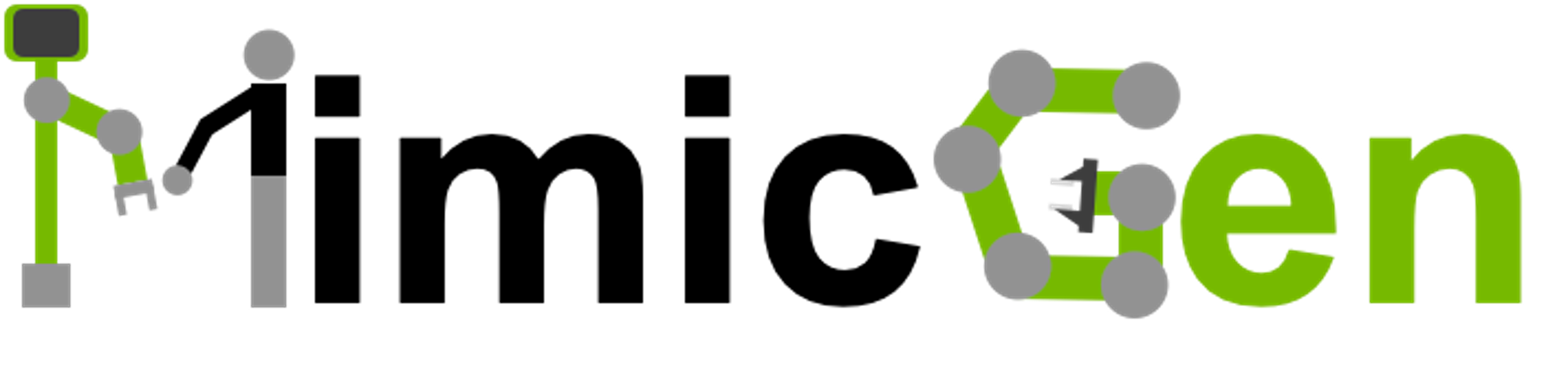Debugging Data Generation
Contents
Debugging Data Generation#
We provide some useful suggestions for debugging data generation runs.
Source Demo Validation#
Get Source Dataset Information#
You can use the get_source_info.py script to validate whether the source demonstrations you are using have the expected DatagenInfo structure, and are using the correct Environment Interface:
$ python mimicgen/scripts/get_source_info.py --dataset datasets/source/square.hdf5
It will print out information that looks like the following. This is a good way to also validate the object poses and subtask termination signals present in the file:
Environment Interface: MG_Square
Environment Interface Type: robosuite
Structure of datagen_info in episode demo_0:
eef_pose: shape (127, 4, 4)
gripper_action: shape (127, 1)
object_poses:
square_nut: shape (127, 4, 4)
square_peg: shape (127, 4, 4)
subtask_term_signals:
grasp: shape (127,)
target_pose: shape (127, 4, 4)
Visualizing Subtasks in Source Dataset#
You can visualize each subtask segment in a source demonstration using the visualize_subtasks.py script.
The script needs to be aware of the order of the subtask signals as well as the maximum termination offsets being used (see the Subtask Termination Signals) page for more information on offsets) – this can be specified by providing a config json (--config) or by providing the sequence of signals (--signals) and offsets (--offsets) for all except the last subtask. The end of each subtask is defined as the timestep of the first 0 to 1 transition in the corresponding signal added to the maximum offset value.
The script supports either on-screen rendering (--render) or off-screen rendering to a video (--video_path). If using on-screen rendering, the script will pause after every subtask segment. If using off-screen rendering, the video alternates between no borders and red borders to show each subtask segment.
# render on-screen
$ python visualize_subtasks.py --dataset /path/to/demo.hdf5 --config /path/to/config.json --render
# render to video
$ python visualize_subtasks.py --dataset /path/to/demo.hdf5 --config /path/to/config.json --video_path /path/to/video.mp4
# specify subtask information manually instead of using a config
$ python visualize_subtasks.py --dataset /path/to/demo.hdf5 --signals grasp_1 insert_1 grasp_2 --offsets 10 10 10 --render
The script is useful to tune the Subtask Termination Signals specified through the environment interface (the get_subtask_term_signals method) or the manual annotations provided through scripts/annotate_subtasks.py have defined that subtask segments properly, as well as the offsets you are using in the data generation config.
Warning
When you change the get_subtask_term_signals method, you should re-run the prepare_src_dataset.py script on the source data to re-write the subtask termination signals to the dataset.
Visualization during Data Generation#
The main data generation script (scripts/generate_dataset.py) also has some useful features for debugging, including on-screen visualization (--render), off-screen rendering to video (--video_path), running a quick run for debugging (--debug), and pausing after each subtask execution (--pause_subtask):
# run normal data generation
$ python generate_dataset.py --config /path/to/config.json
# render all data generation attempts on-screen
$ python generate_dataset.py --config /path/to/config.json --render
# render all data generation attempts to a video
$ python generate_dataset.py --config /path/to/config.json --video_path /path/to/video.mp4
# run a quick debug run
$ python generate_dataset.py --config /path/to/config.json --debug
# pause after every subtask to debug data generation
$ python generate_dataset.py --config /path/to/config.json --render --pause_subtask