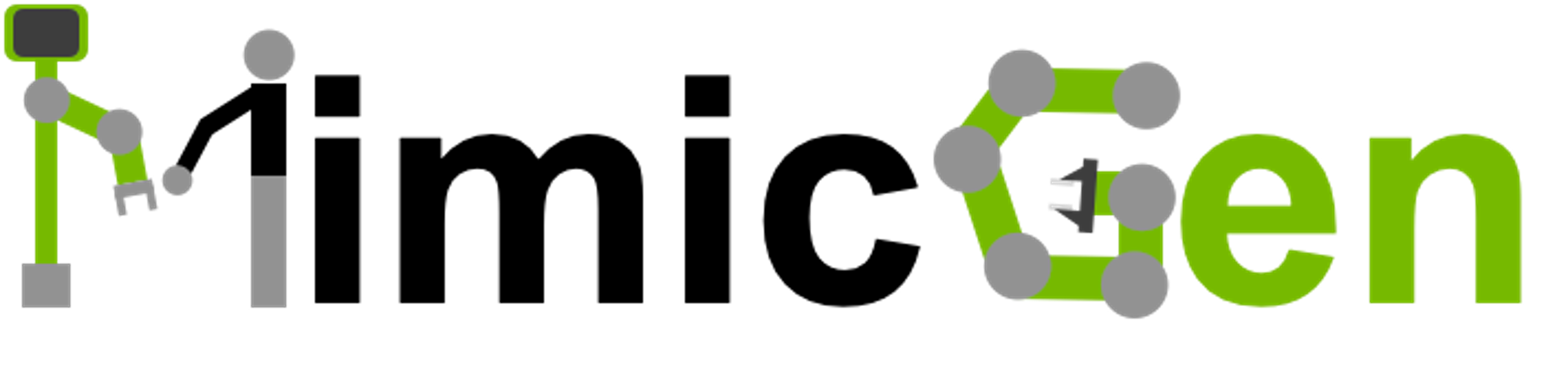Installation
Contents
Installation#
Requirements#
Mac OS X or Linux machine
Python >= 3.6 (recommended 3.8.0)
-
virtualenv is also an acceptable alternative, but we assume you have conda installed in our examples below
Install MimicGen#
We recommend installing the repo into a new conda environment (it is called mimicgen in the example below):
conda create -n mimicgen python=3.8
conda activate mimicgen
You can install most of the dependencies by cloning the repository and then installing from source:
cd <PATH_TO_YOUR_INSTALL_DIRECTORY>
git clone https://github.com/NVlabs/mimicgen.git
cd mimicgen
pip install -e .
However, there are some additional dependencies that we list below.
Additional Dependencies#
Most of these additional dependencies are best installed from source.
robosuite#
Note
robosuite is an optional dependency that is only needed if running the examples provided with this repository. The MimicGen source code does not rely on robosuite and can be used with other simulation frameworks.
$ cd <PATH_TO_YOUR_INSTALL_DIRECTORY>
$ git clone https://github.com/ARISE-Initiative/robosuite.git
$ cd robosuite
$ git checkout b9d8d3de5e3dfd1724f4a0e6555246c460407daa
$ pip install -e .
For more detailed instructions, see the robosuite installation page.
Note
The git checkout command corresponds to the commit we used for testing our policy learning results. However, you should also be able to use the v1.4.1 branch of robosuite.
Warning
The current codebase does not support robosuite v1.5+. Supporting this would require changing some details due to the changed controller conventions in the new versions.
robomimic#
robomimic is a required dependency that provides a standardized dataset format, wrappers around simulation environments, and policy learning utilities.
$ cd <PATH_TO_YOUR_INSTALL_DIRECTORY>
$ git clone https://github.com/ARISE-Initiative/robomimic.git
$ cd robomimic
$ git checkout d0b37cf214bd24fb590d182edb6384333f67b661
$ pip install -e .
For more detailed instructions, see the robomimic installation page.
Note
The git checkout command corresponds to the commit we used for testing our policy learning results. In general the master branch (v0.3+) should be fine, as long as it is after the above commit.
robosuite_task_zoo#
Note
robosuite_task_zoo is an optional dependency that is only needed if running the Kitchen and Hammer Cleanup environments and datasets provided with this repository.
Warning
We recommend removing the dependencies in the setup.py file (the install_requires list) before installation, as it uses deprecated dependencies (such as mujoco-py).
$ cd <PATH_TO_YOUR_INSTALL_DIRECTORY>
$ git clone https://github.com/ARISE-Initiative/robosuite-task-zoo
$ cd robosuite-task-zoo
$ git checkout 74eab7f88214c21ca1ae8617c2b2f8d19718a9ed
# NOTE: should remove dependencies in setup.py in the "install_requires" before the last step
$ pip install -e .
mujoco#
If using robosuite, please downgrade MuJoCo to 2.3.2:
$ pip install mujoco==2.3.2
Warning
This MuJoCo version (2.3.2) can be important – in our testing, we found that other versions of MuJoCo could be problematic, especially for the Sawyer arm datasets (e.g. 2.3.5 causes problems with rendering and 2.3.7 changes the dynamics of the robot arm significantly from the collected datasets). More modern versions of MuJoCo (e.g. 3.0+) might be fine.
pygame#
If you plan on using our subtask annotation interface (scripts/annotate_subtasks.py) you should also install pygame with pip install pygame. See the Subtask Termination Signals page for more information.
Test Your Installation#
The following script can be used to try random actions in one of our custom robosuite tasks.
$ cd mimicgen/scripts
$ python demo_random_action.py
Note
To test data generation please move on to the Getting Started tutorial.
Install Documentation Dependencies#
If you plan to contribute to the repository and add new features, you must install the additional requirements required to build the documentation locally:
$ pip install -r requirements-docs.txt
You can test generating the documentation and viewing it locally in a web browser:
$ cd <PATH_TO_MIMICGEN_INSTALL_DIR>/docs
$ make clean
$ make apidoc
$ make html
$ cp -r images _build/html/
There should be a generated _build folder - navigate to _build/html/ and open index.html in a web browser to view the documentation.